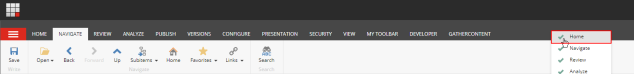I recently ran into this error in Sitecore 8.2 when trying to change a link in a field in Sitecore. The field appeared blank, so I clicked “Insert Link” and a Sitecore modal popped up displaying this error: “Data at the root level is invalid. Line 1, position 1.”
Sometimes when an invalid value is entered into a link field in Sitecore, the field will still appear blank to the casual observer. This of course, does not mean that the field contains no value at all. It just means that the field does not contain a valid link.
To resolve this issue, in the Content Editor click the View tab, then check Raw Values. The editor will refresh, and you should see something in that field of yours. It might be an ID or some form of garbage data. Clear that out completely, save the item, then uncheck Raw values. You should now be able to insert a link into the field. Hope this helps!